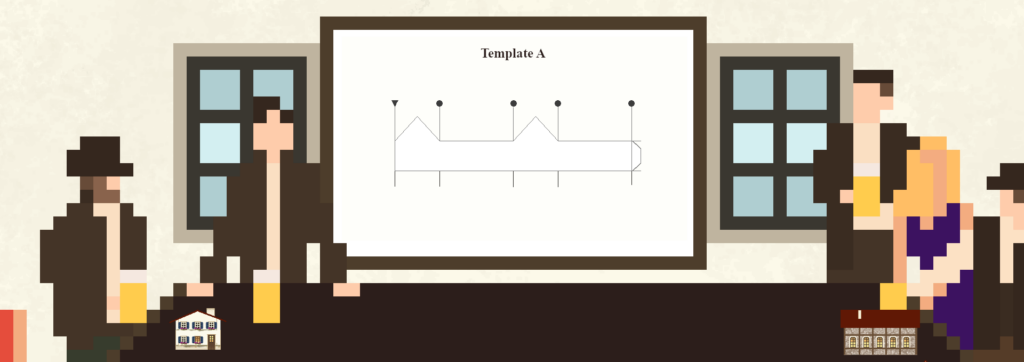
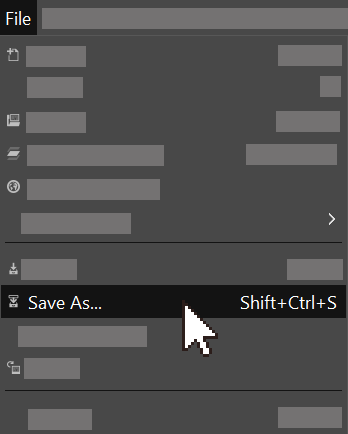
1. Before you start a new project, save it under a new name.
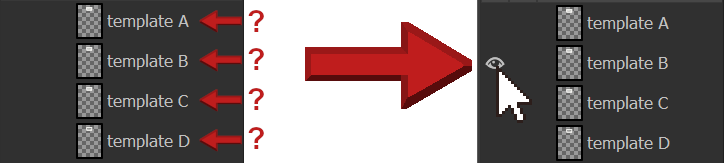
2. Select a template by activating the eye symbol.
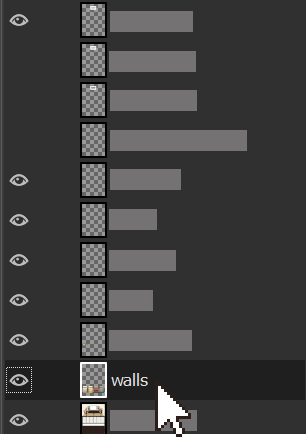
3. Select a layer. Let’s start with choosing a wall.
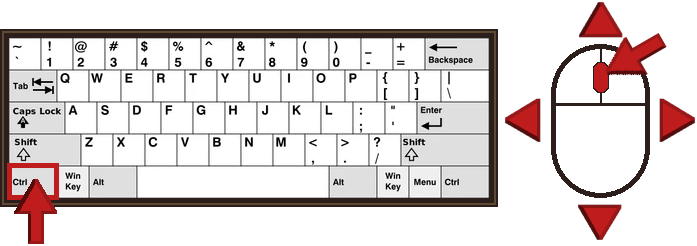
4. You navigate by holding “CTRL” and scrolling into the direction you want to go.
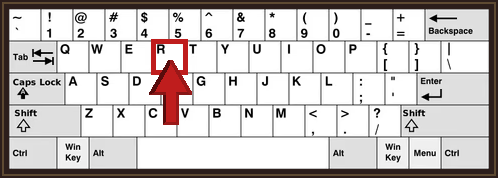
5. Press “R” to select objects.
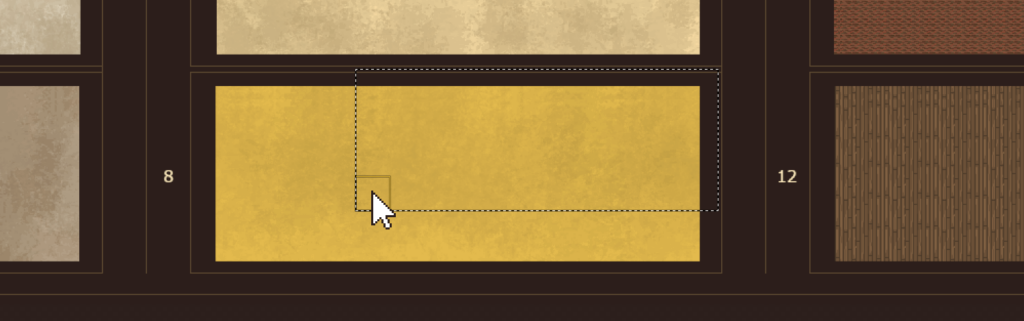
6. Select a region.
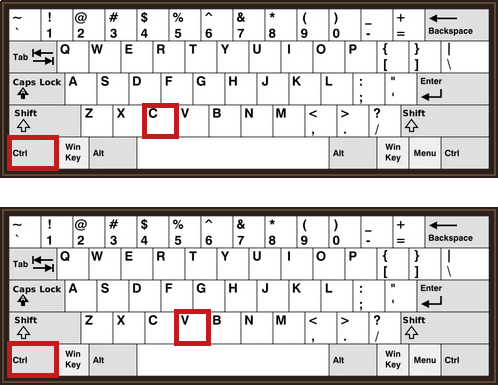
7. Press the combination “CRTL +C” to copy and “CTRL +V” to paste.
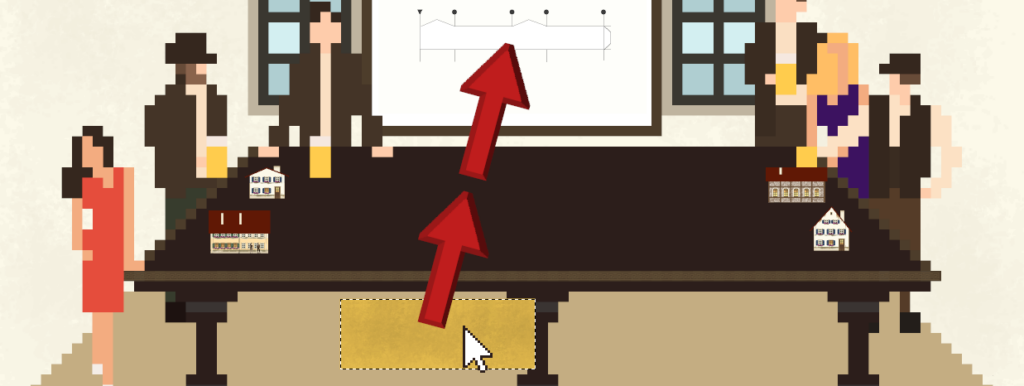
8. Click, hold and move the object.
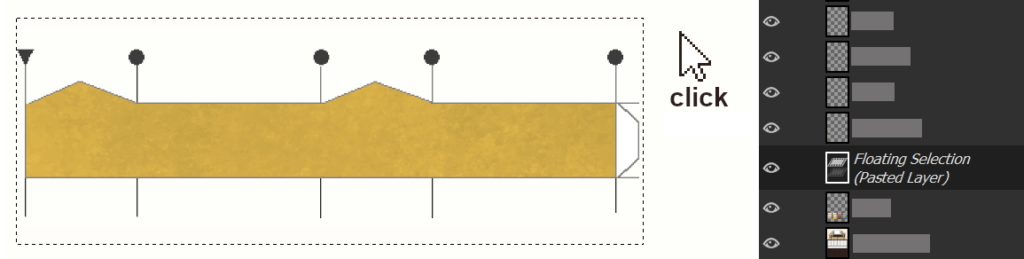
9. Click to confirm the position.
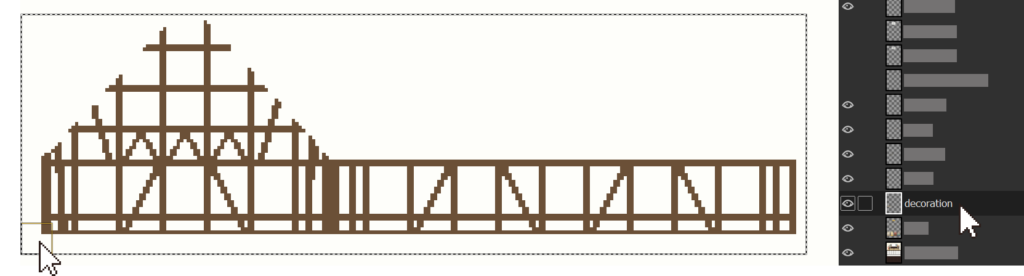
10. Let’s go to the next layer and select an object.
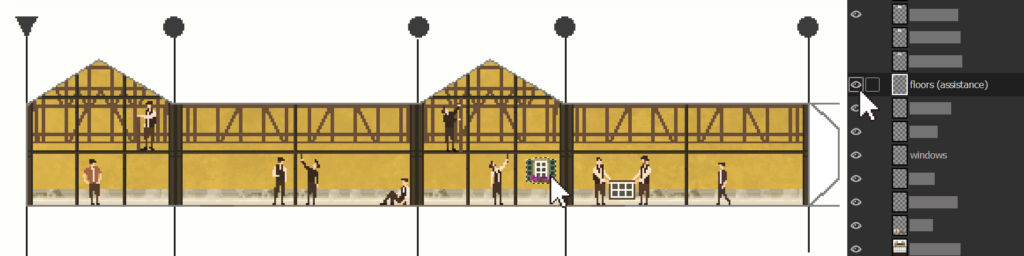
11. The “floors assistance” can be a helpful tool, if you are unsure how to position windows.
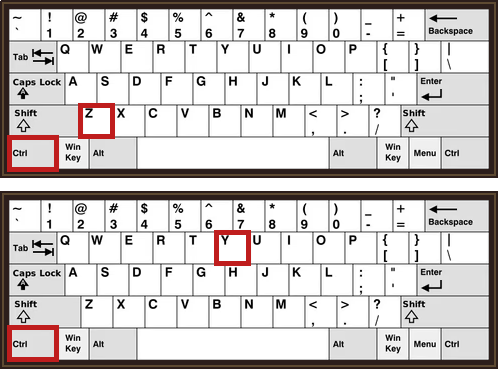
12. You always have the option to undo by pressing “CTRL+Z”. Press “CTRL+Y” to redo.

13. Export as .png (Only activaded layers will be visible)
14. Now you have the option to send your creation to info@weltenerfinder.de, so that it can be built into Welton-Town. Please add your Nick in your E-Mail, so that you can be mentioned. You can also provide a location, use the Map coordinates to comunicate it (locations far away from civilization are not possible).
